Jenkins Pipeline 流水线
拉取SVN代码 -> Maven 构建 -> Docker 编译 -> 发布至阿里云仓库 -> K8S 更新
流水线语法生成
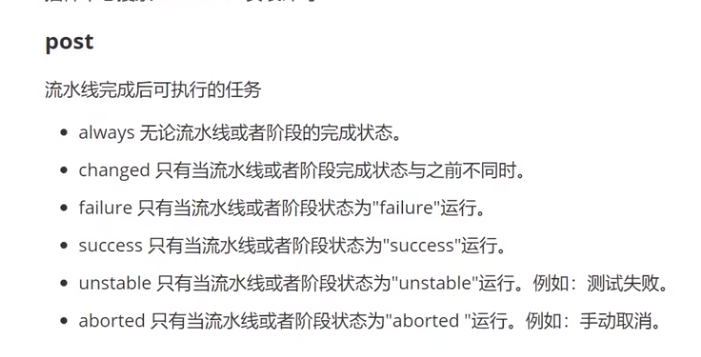
选择 Subversion 生成流水线脚本
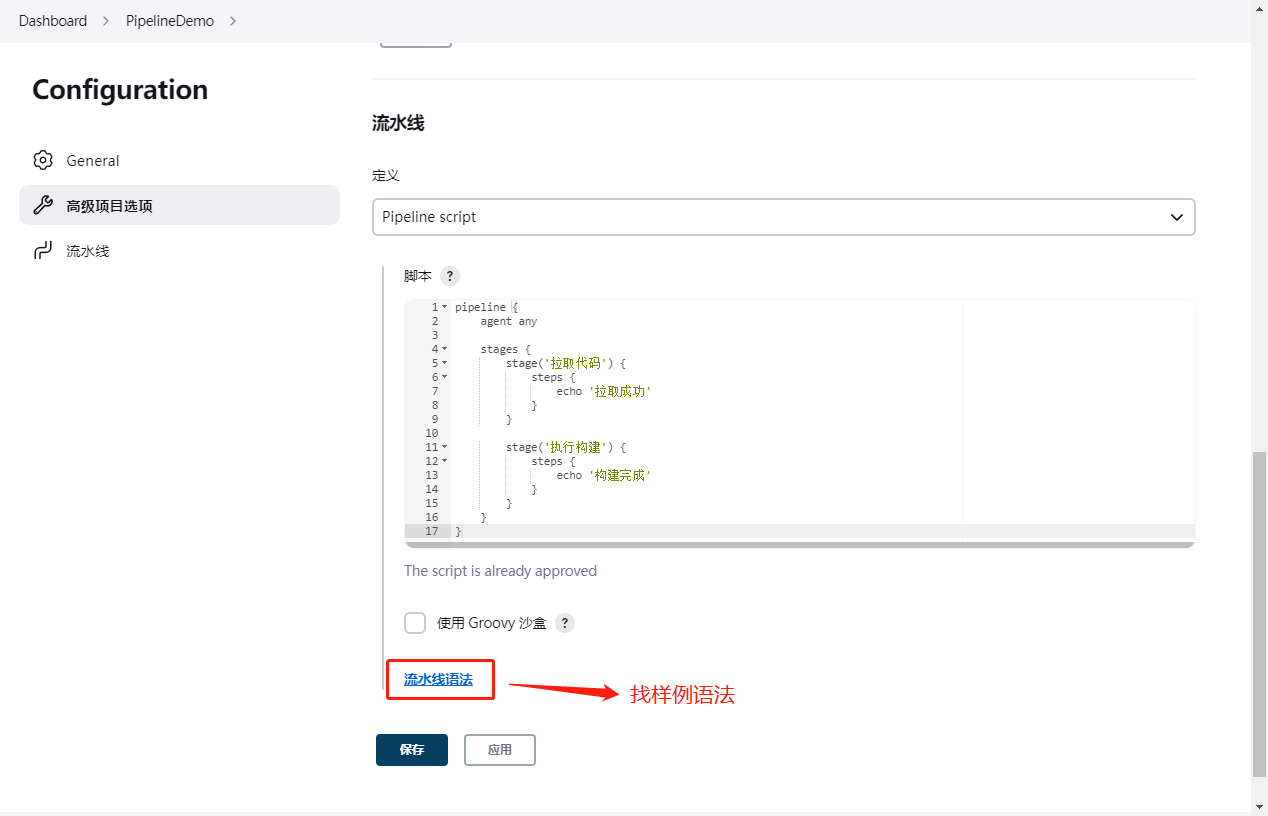
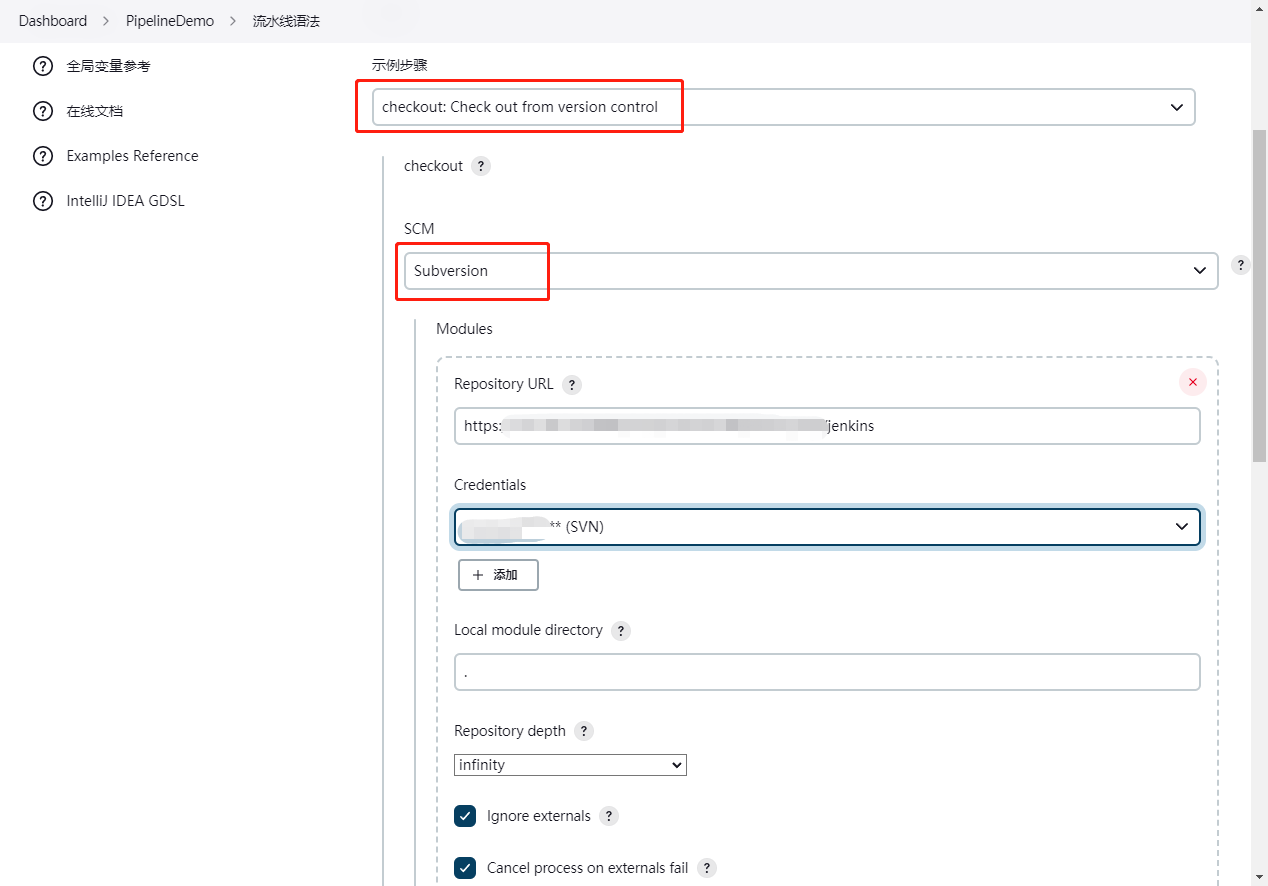
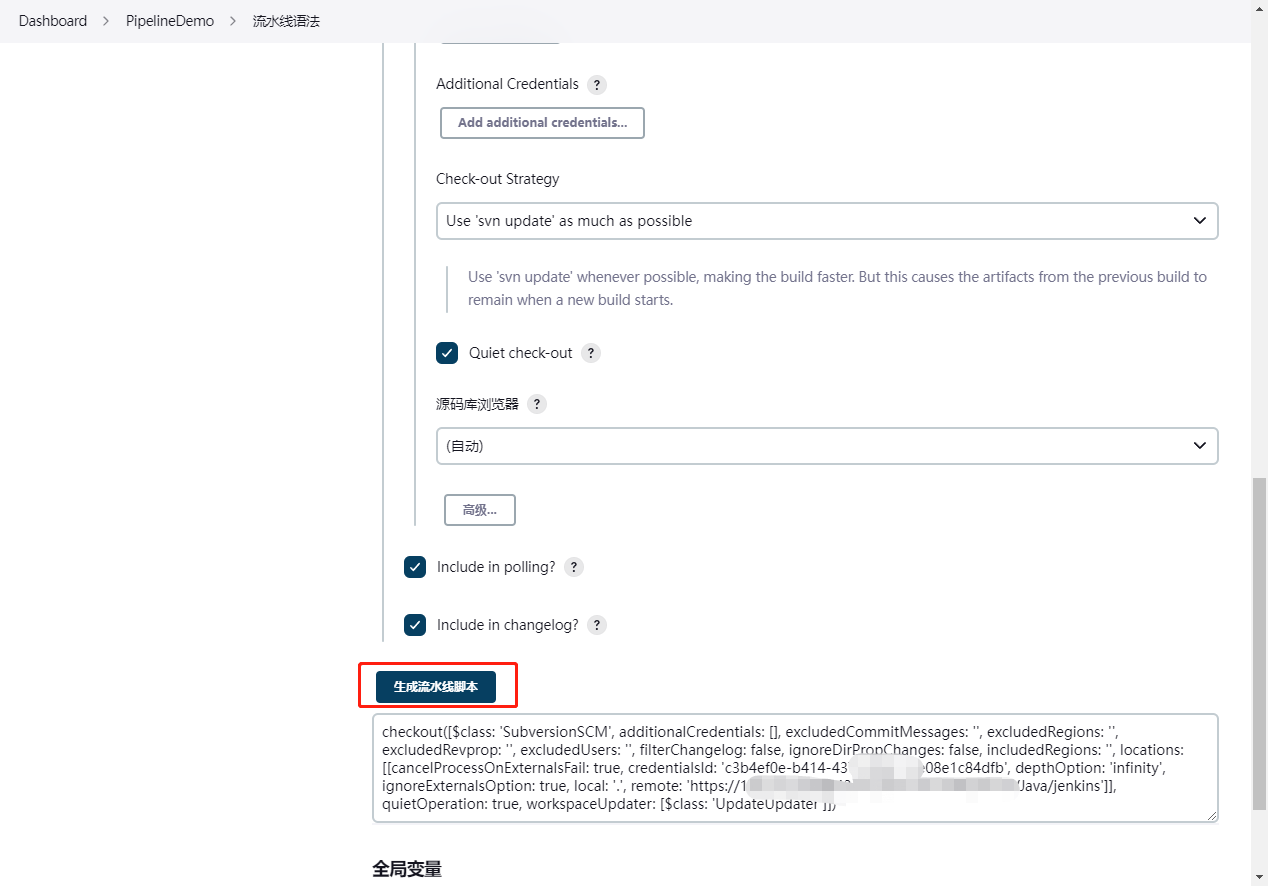
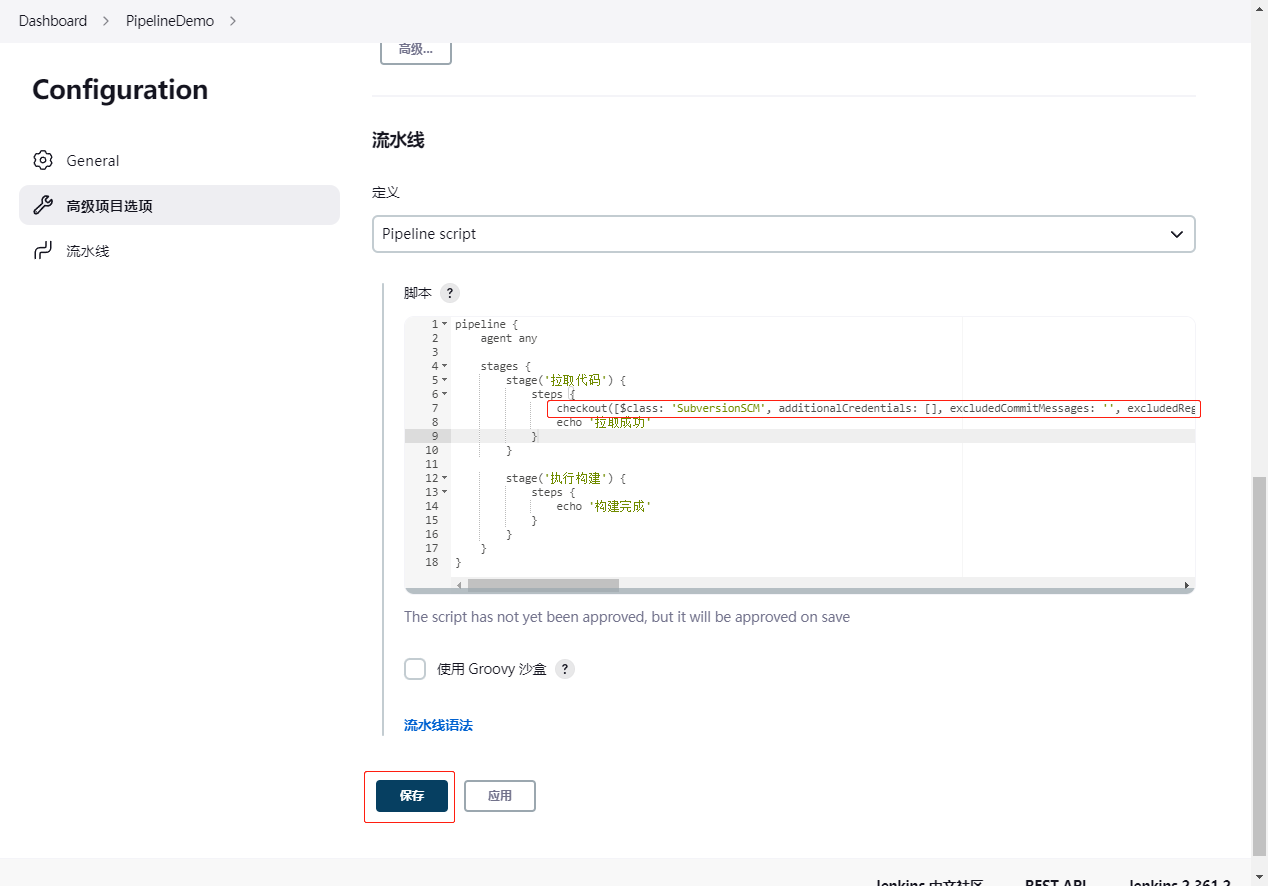
构建
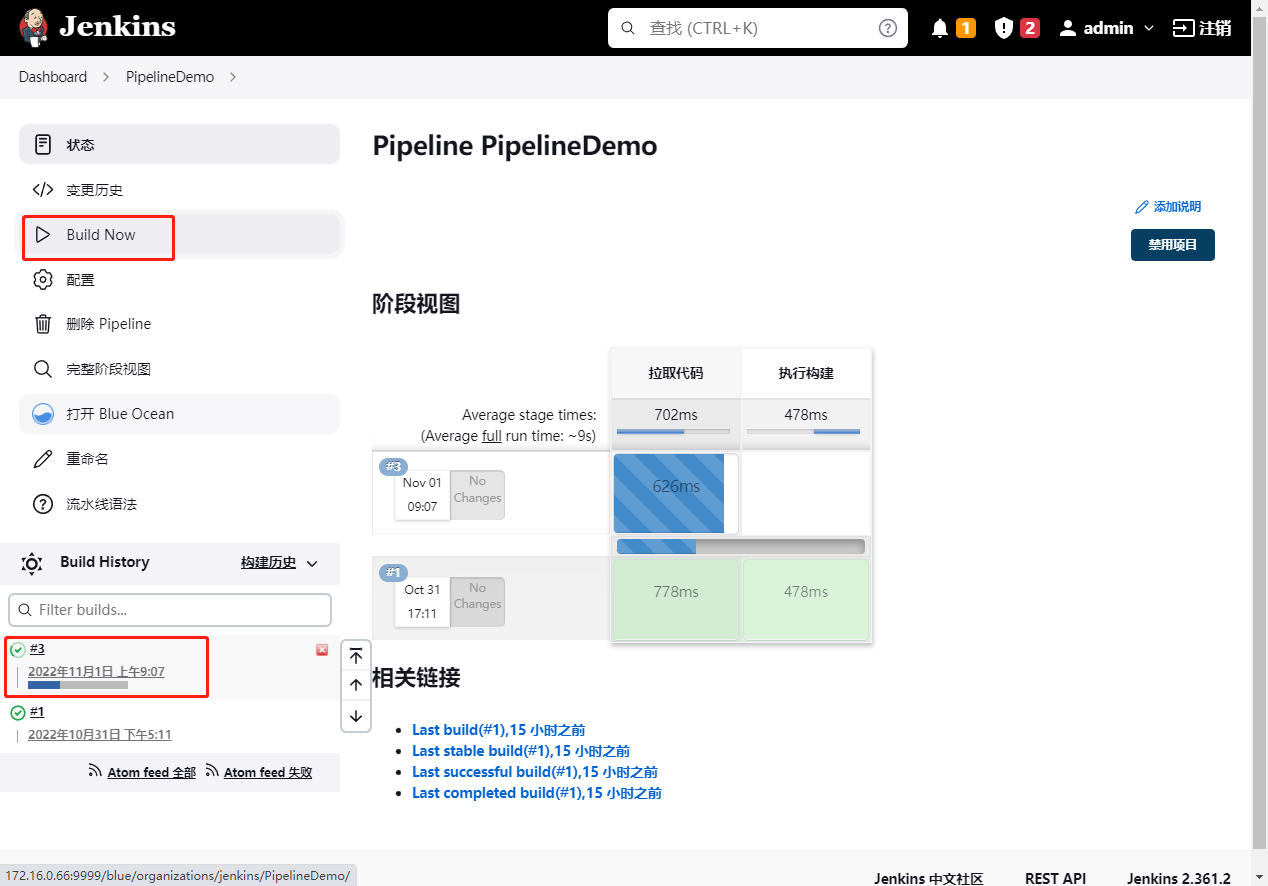
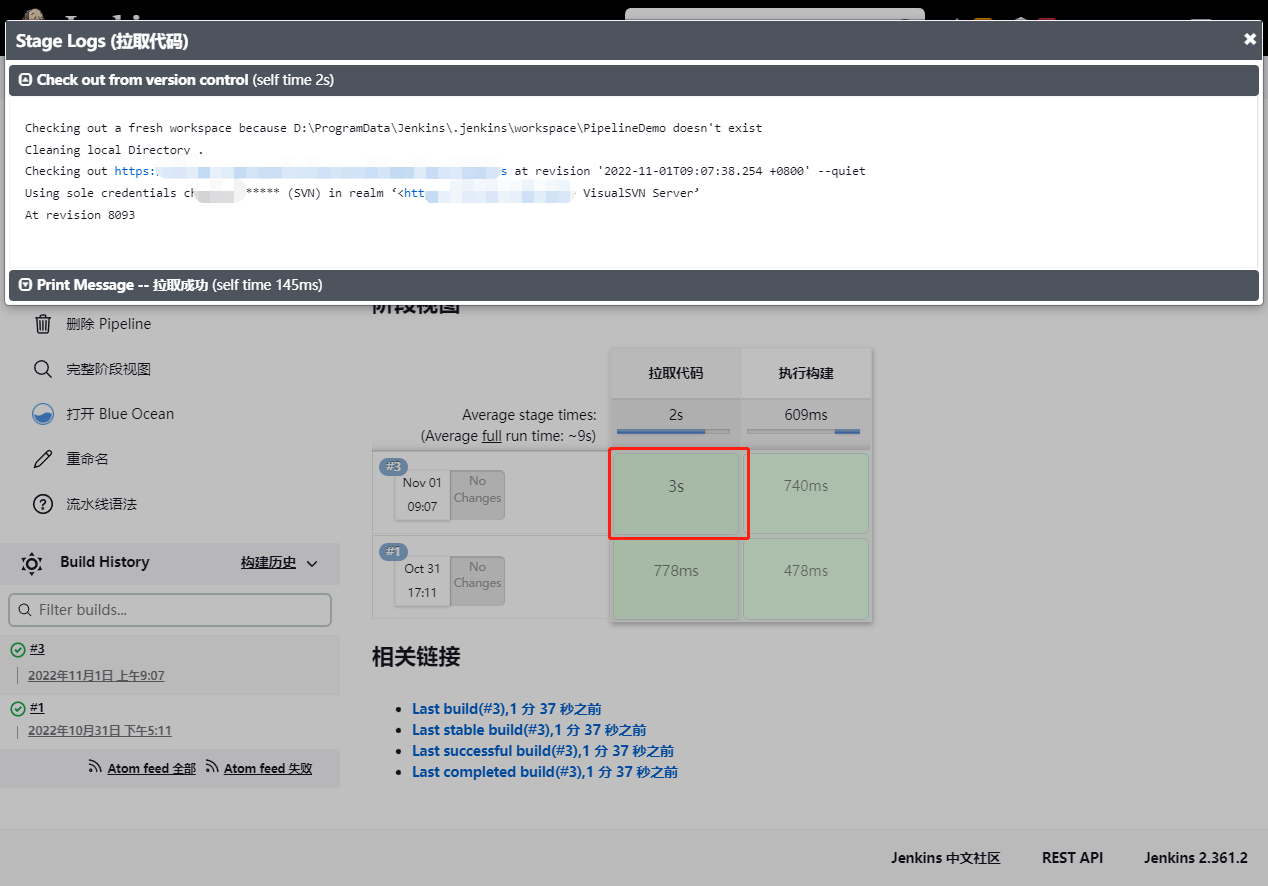
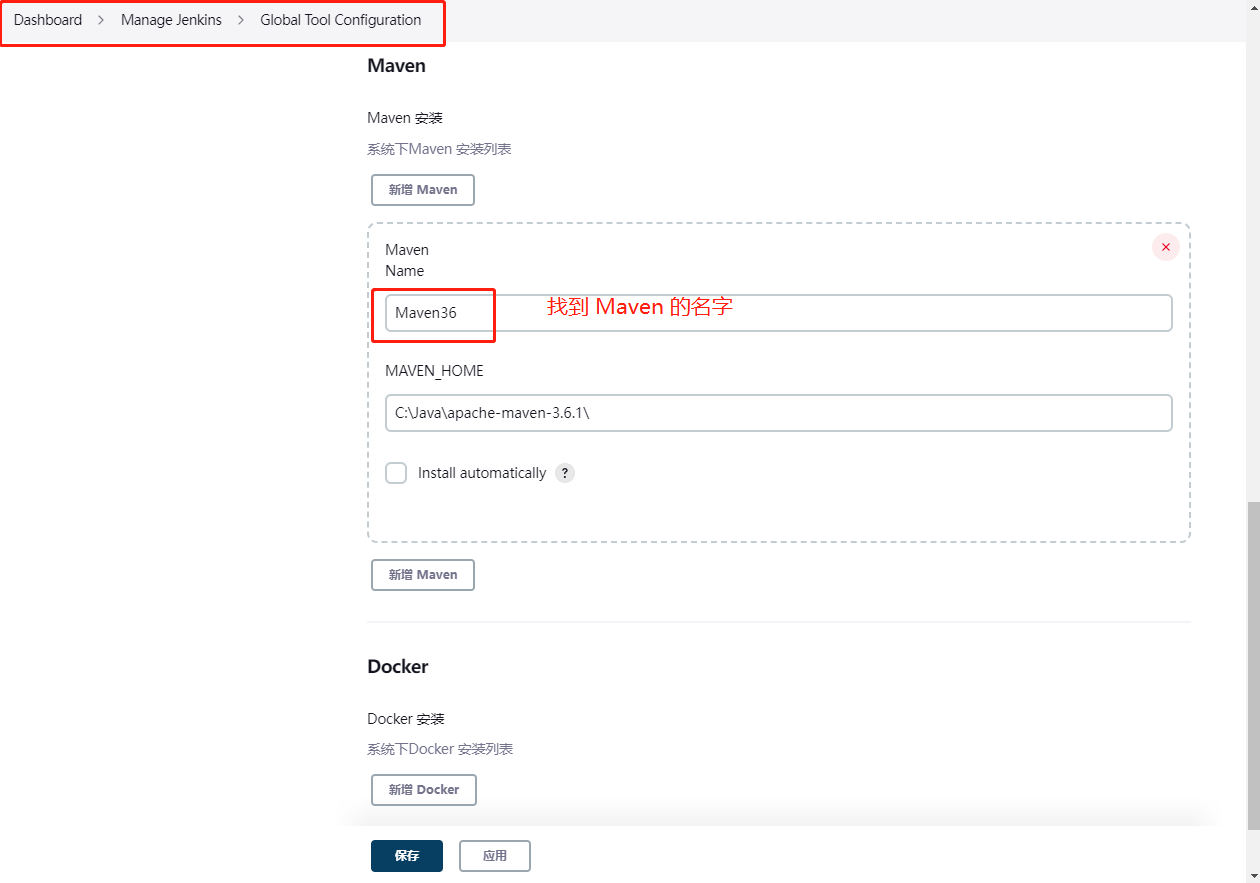
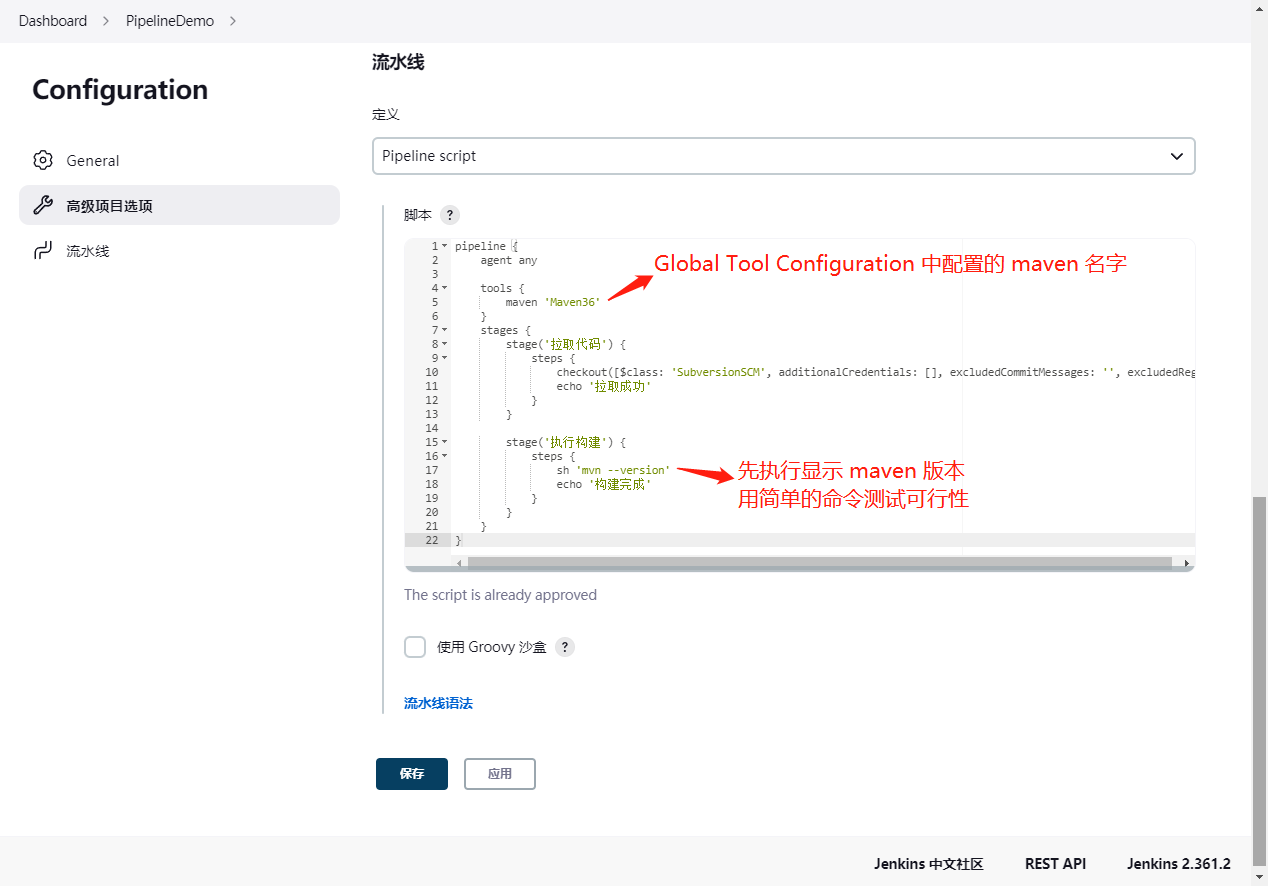
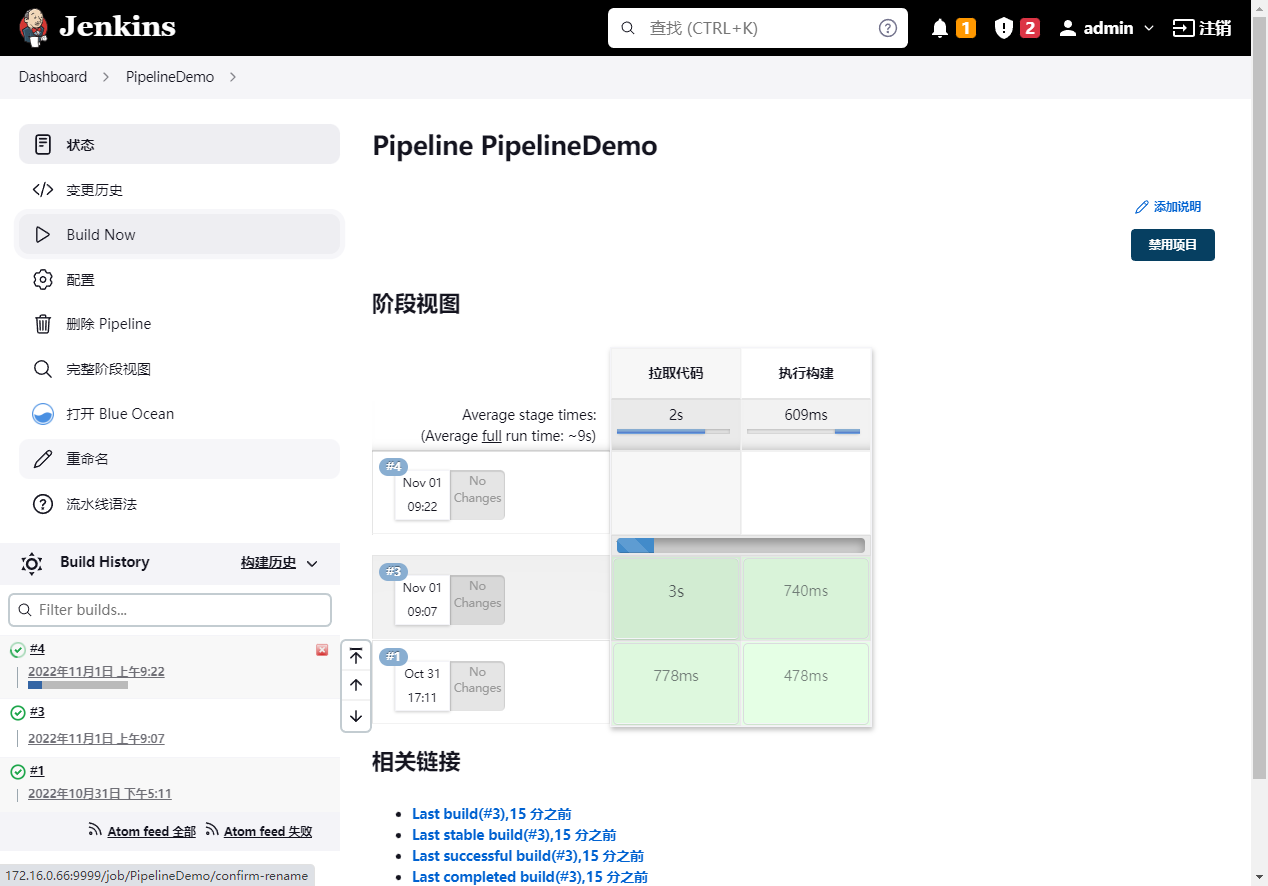
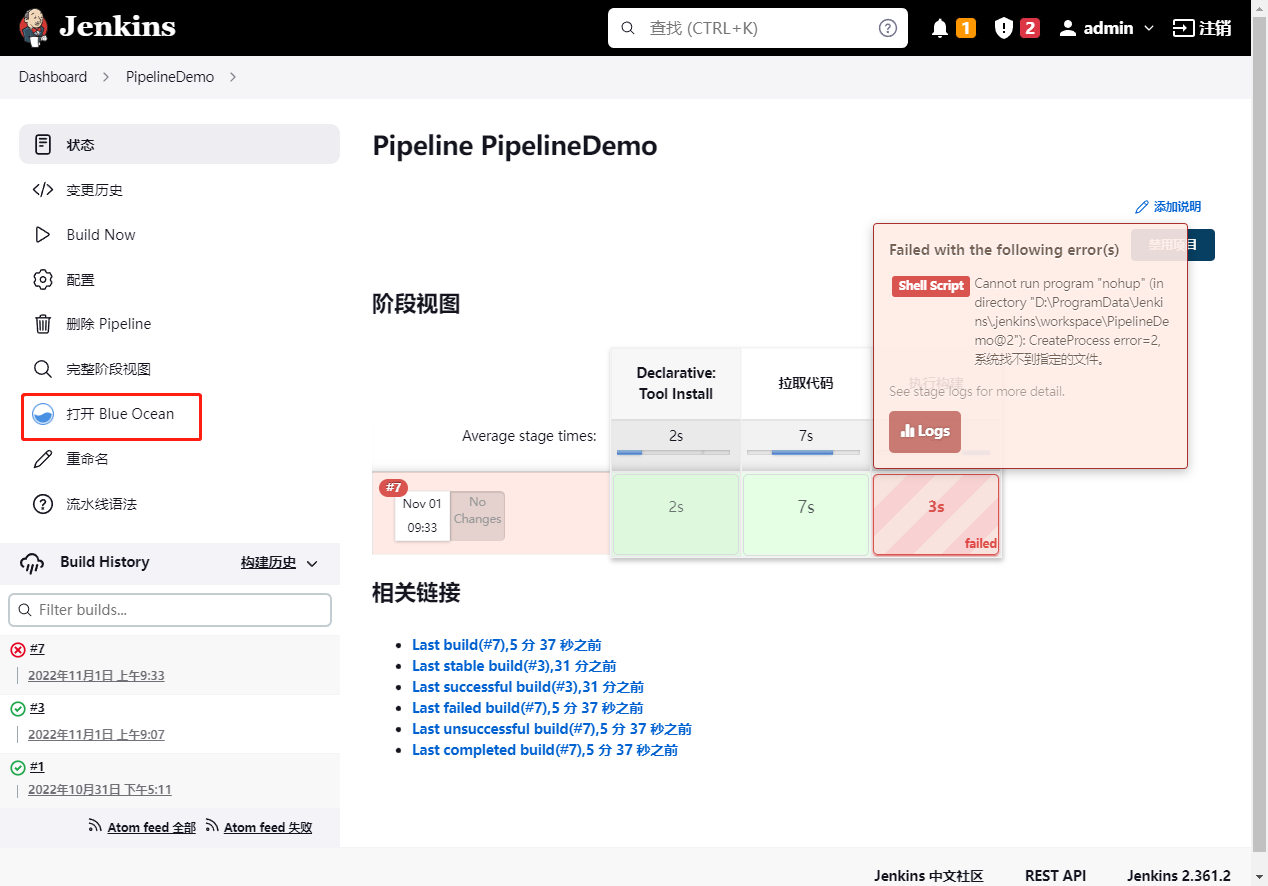

Cannot run program "nohup" (in directory "D:\ProgramData\Jenkins\.jenkins\workspace\PipelineDemo"):
CreateProcess error=2, 系统找不到指定的文件。
解决方法:因为我这边是 Windows 上装的 Jenkins 所以,sh 要换成 bat
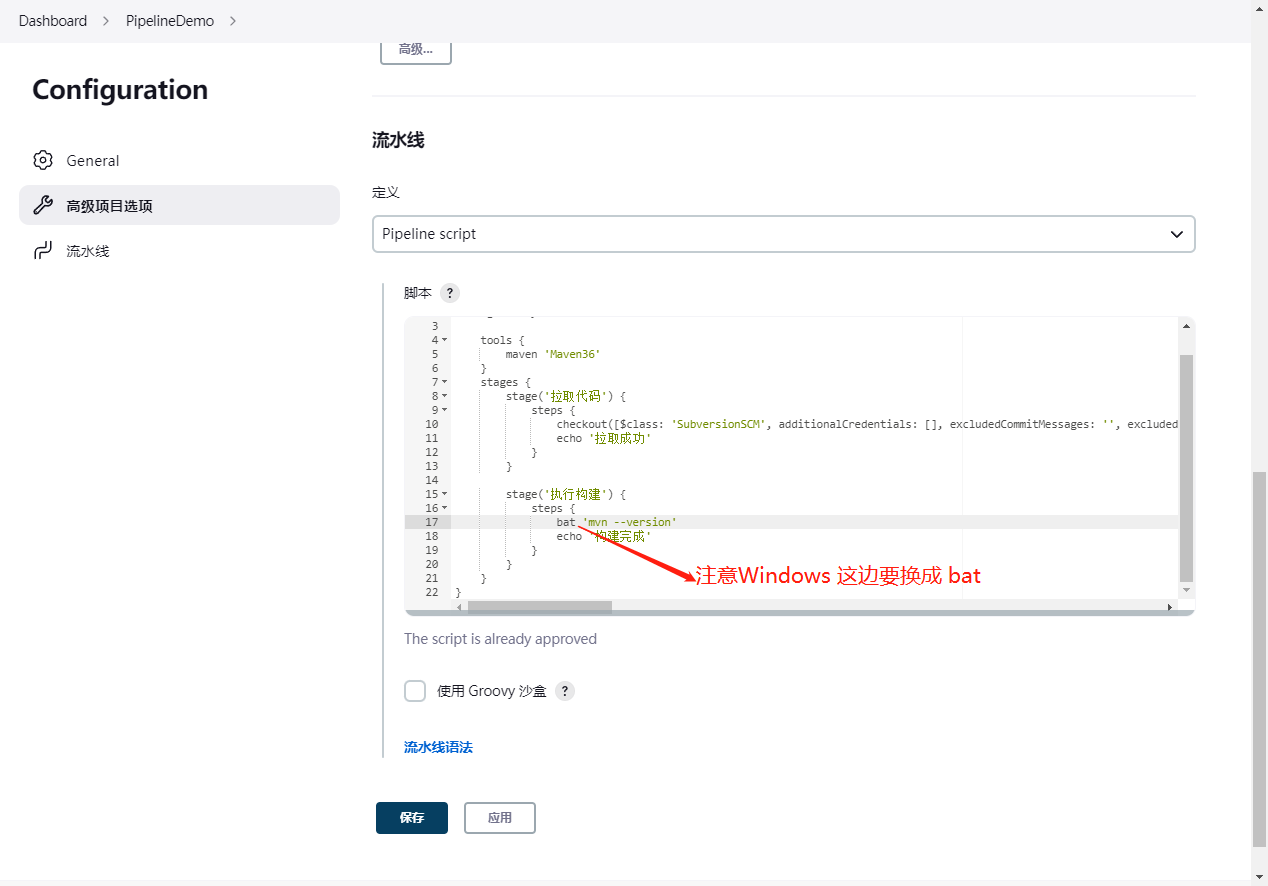
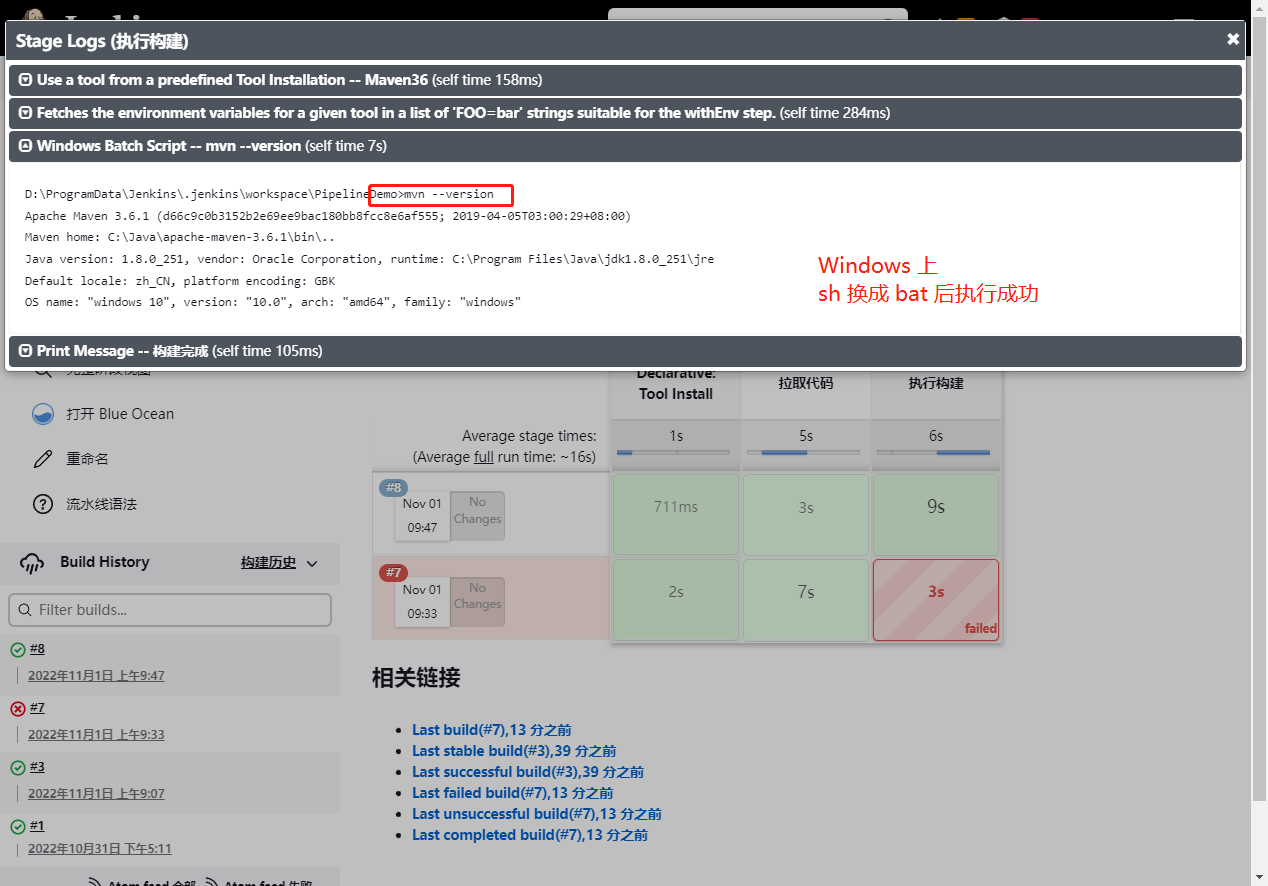
修改打包命令
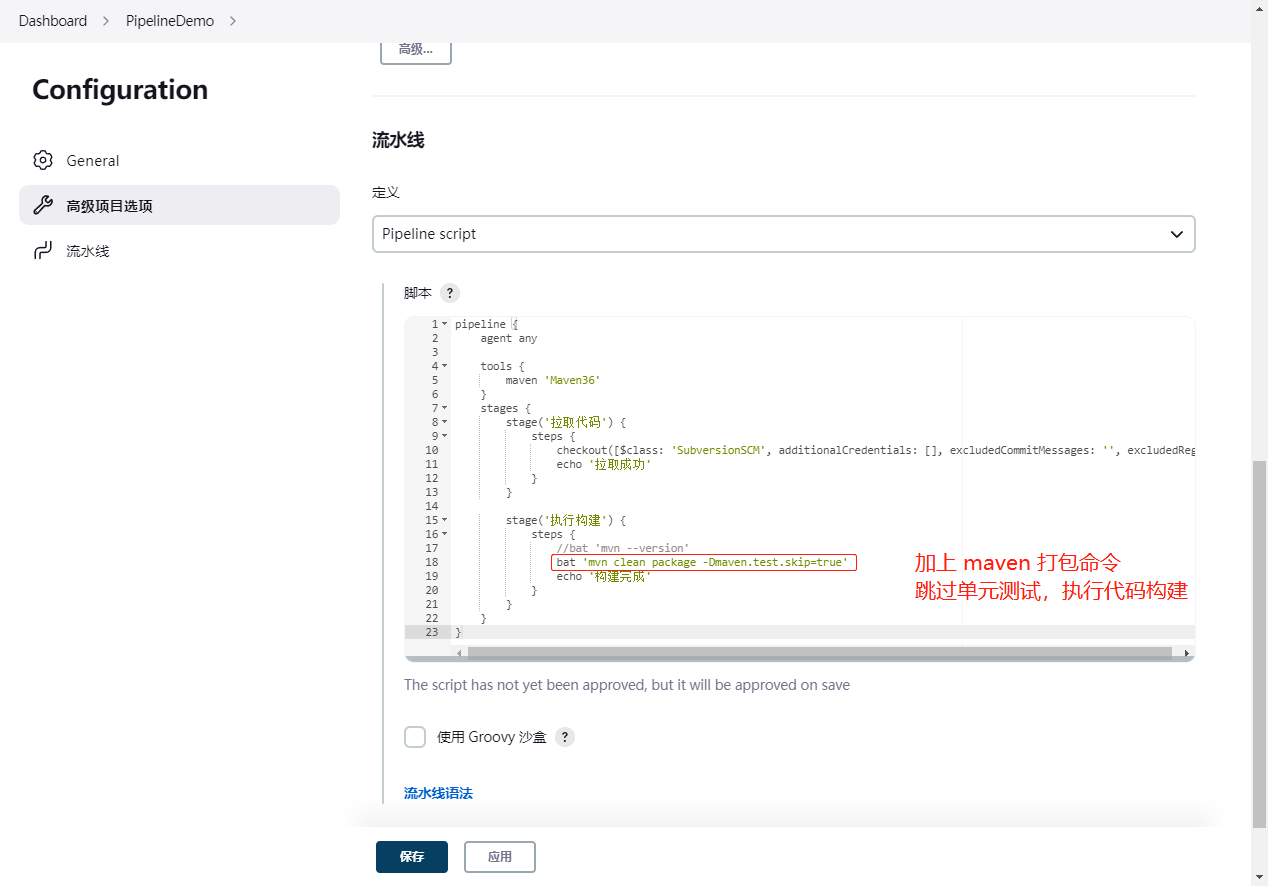
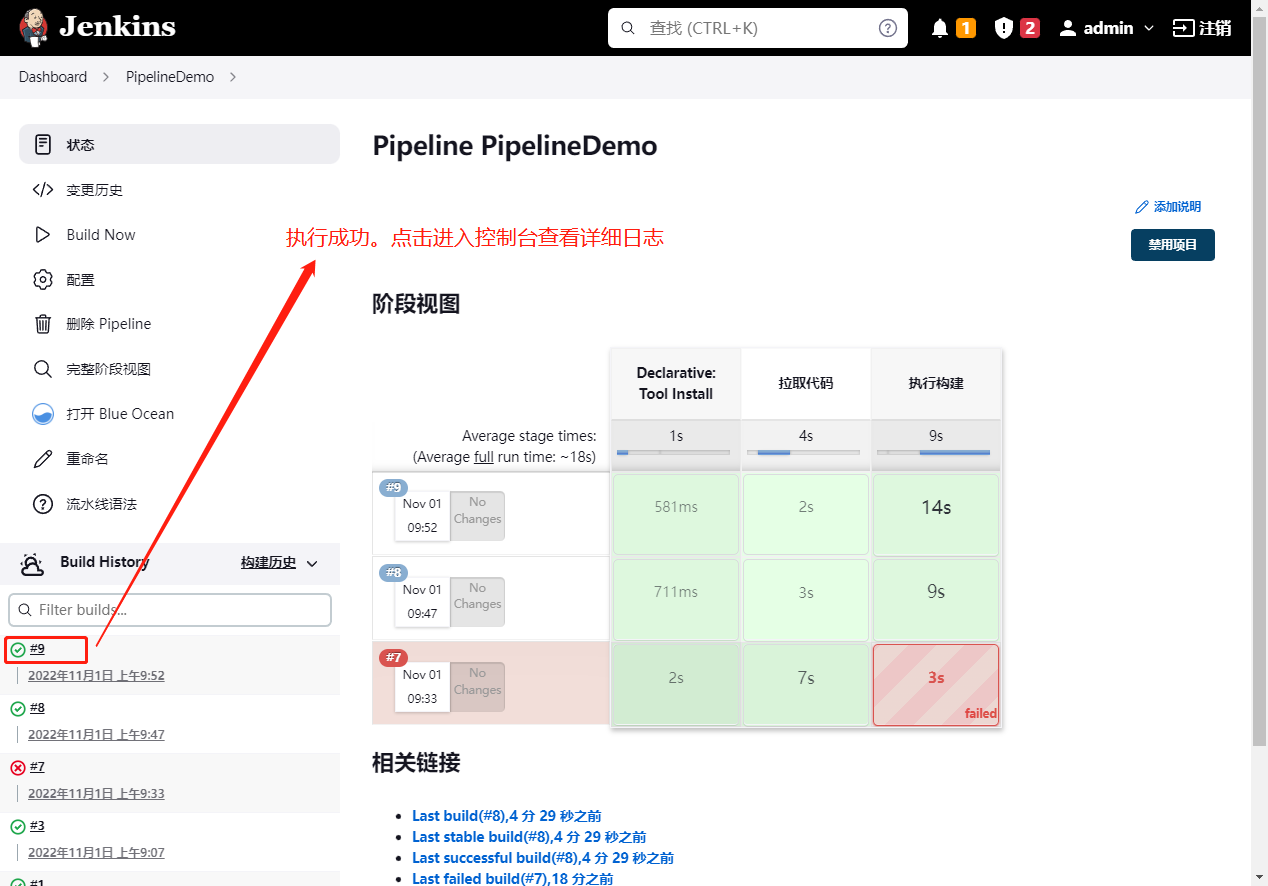
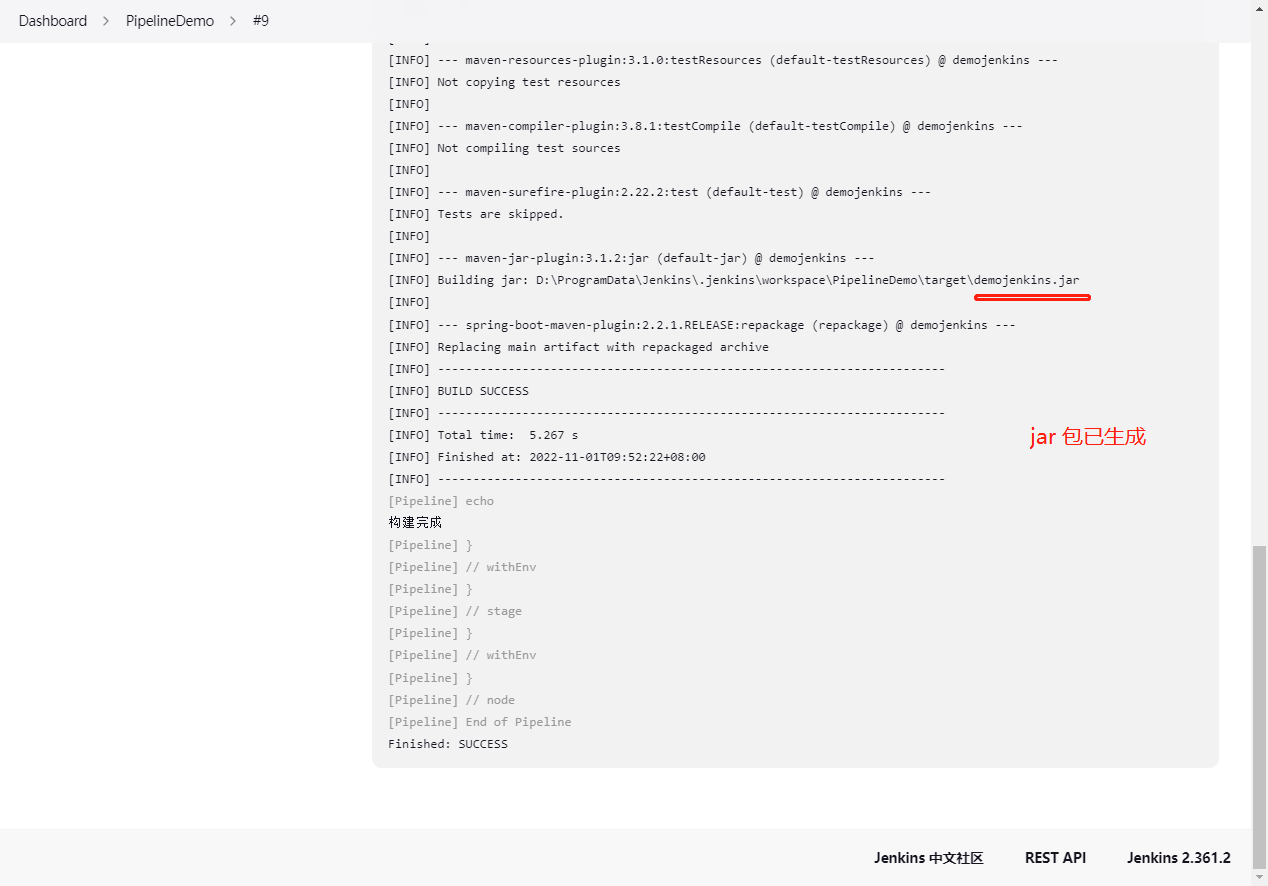
pipeline {
agent any
tools {
maven 'Maven36' //添加 Maven 工具
}
stages {
stage('拉取代码') {
steps {
checkout([$class: 'SubversionSCM', additionalCredentials: [], excludedCommitMessages: '', excludedRegions: '', excludedRevprop: '', excludedUsers: '', filterChangelog: false, ignoreDirPropChanges: false, includedRegions: '', locations: [[cancelProcessOnExternalsFail: true, credentialsId: '凭证ID,如果没设,默认会给 GUID', depthOption: 'infinity', ignoreExternalsOption: true, local: '.', remote: 'SVN 地址']], quietOperation: true, workspaceUpdater: [$class: 'UpdateUpdater']]) //该脚本由流水线语法自动生成
echo '拉取成功'
}
}
stage('执行构建') {
steps {
//bat 'mvn --version'
bat 'mvn clean package -Dmaven.test.skip=true'
echo '构建完成'
}
}
}
}