Jenkins Pipeline 流水线 - 上传文件 Publish over SSH 执行命令
Jenkins插件安装
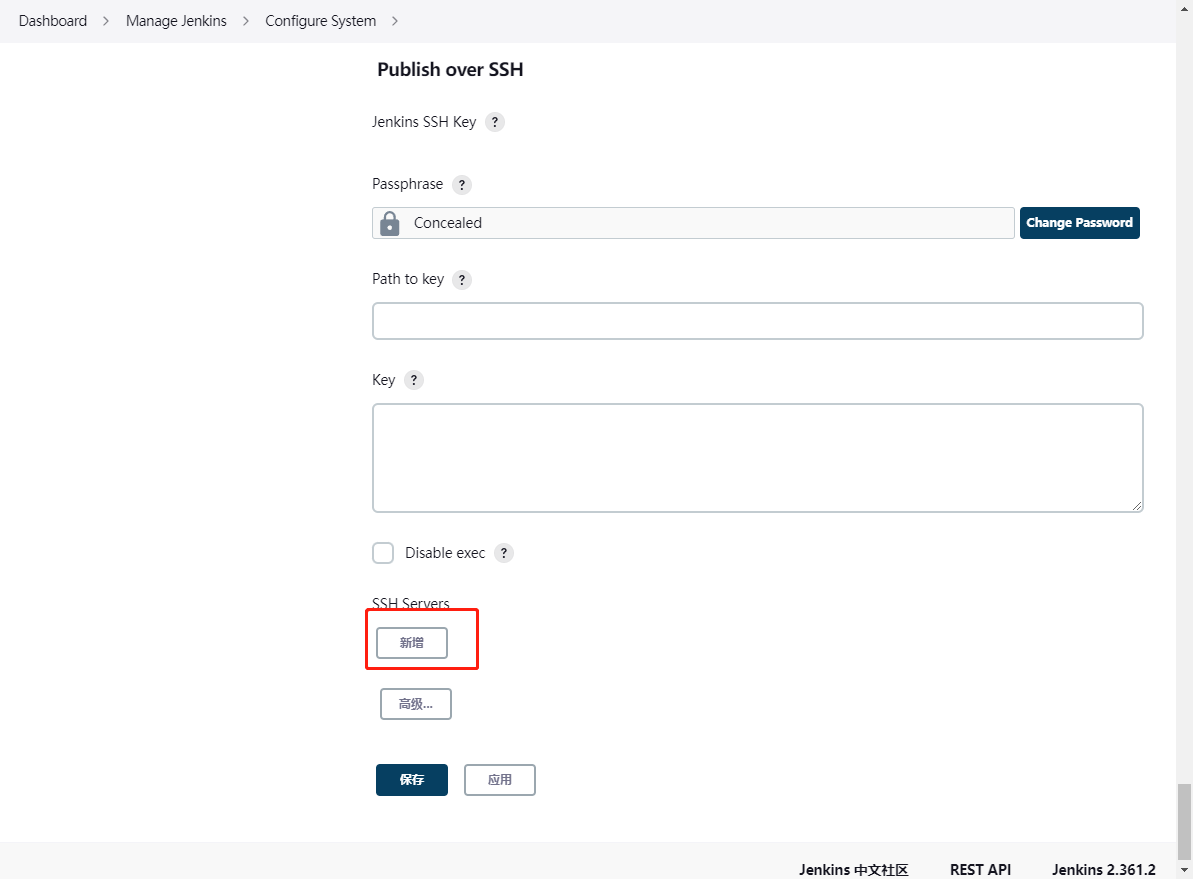
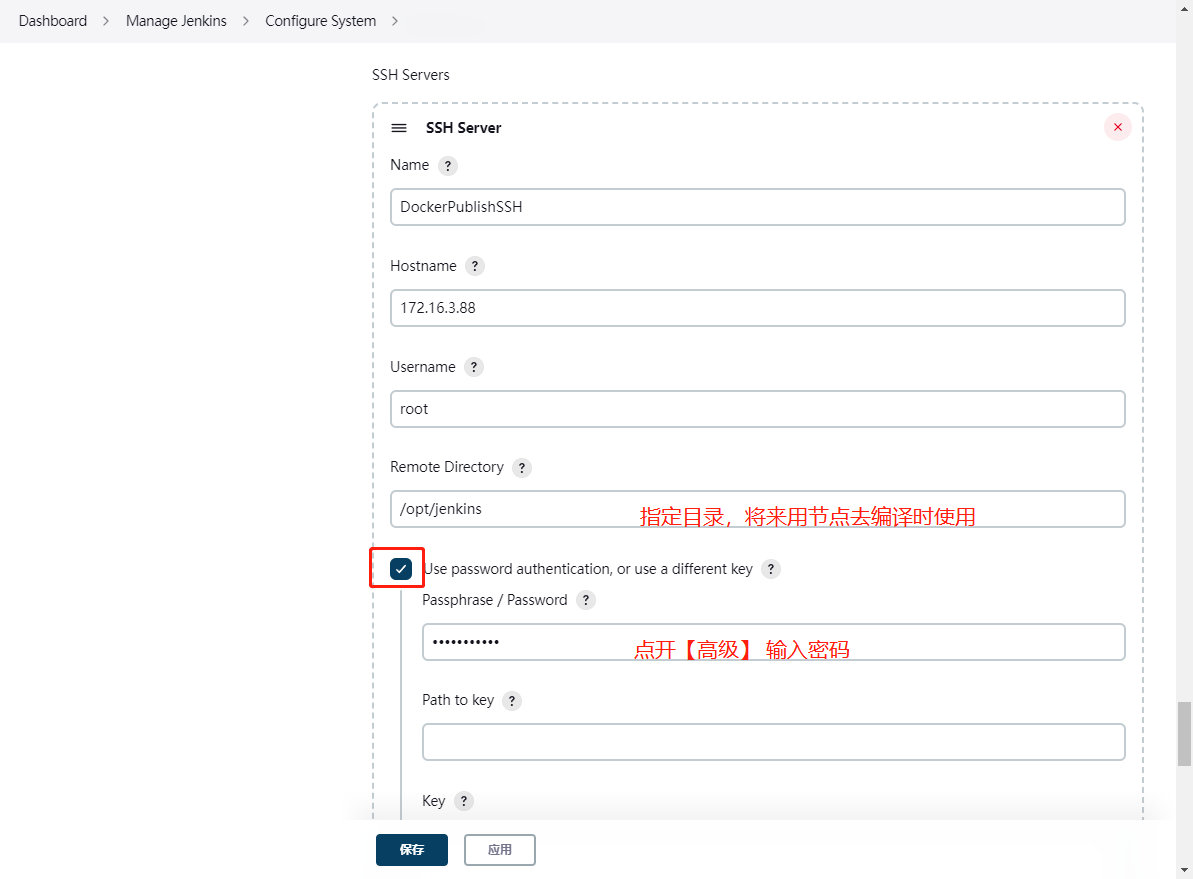
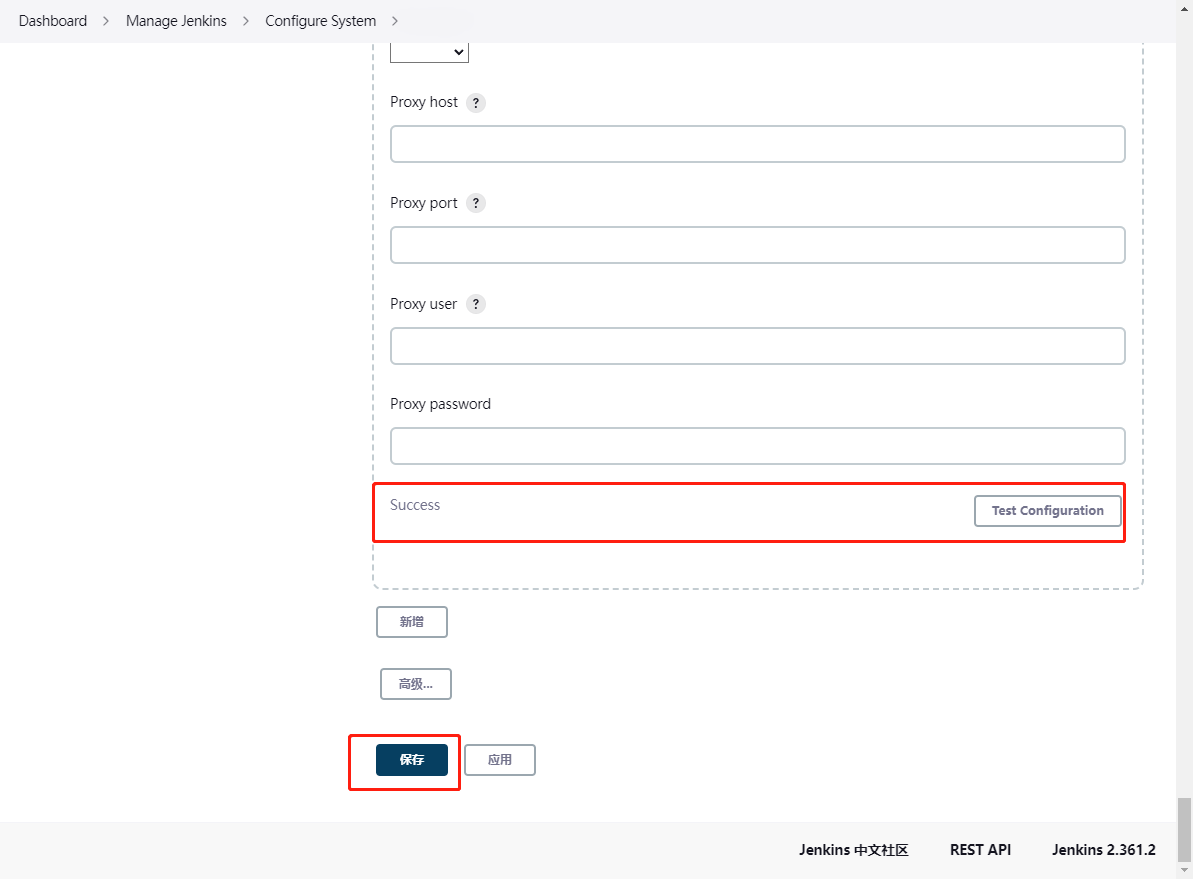
sshPublisher: Send build artifacts over SSH
需要在 生成 sshPublisher 代码时选择:Verbose output in console,否则不会打印远程服务上的日志
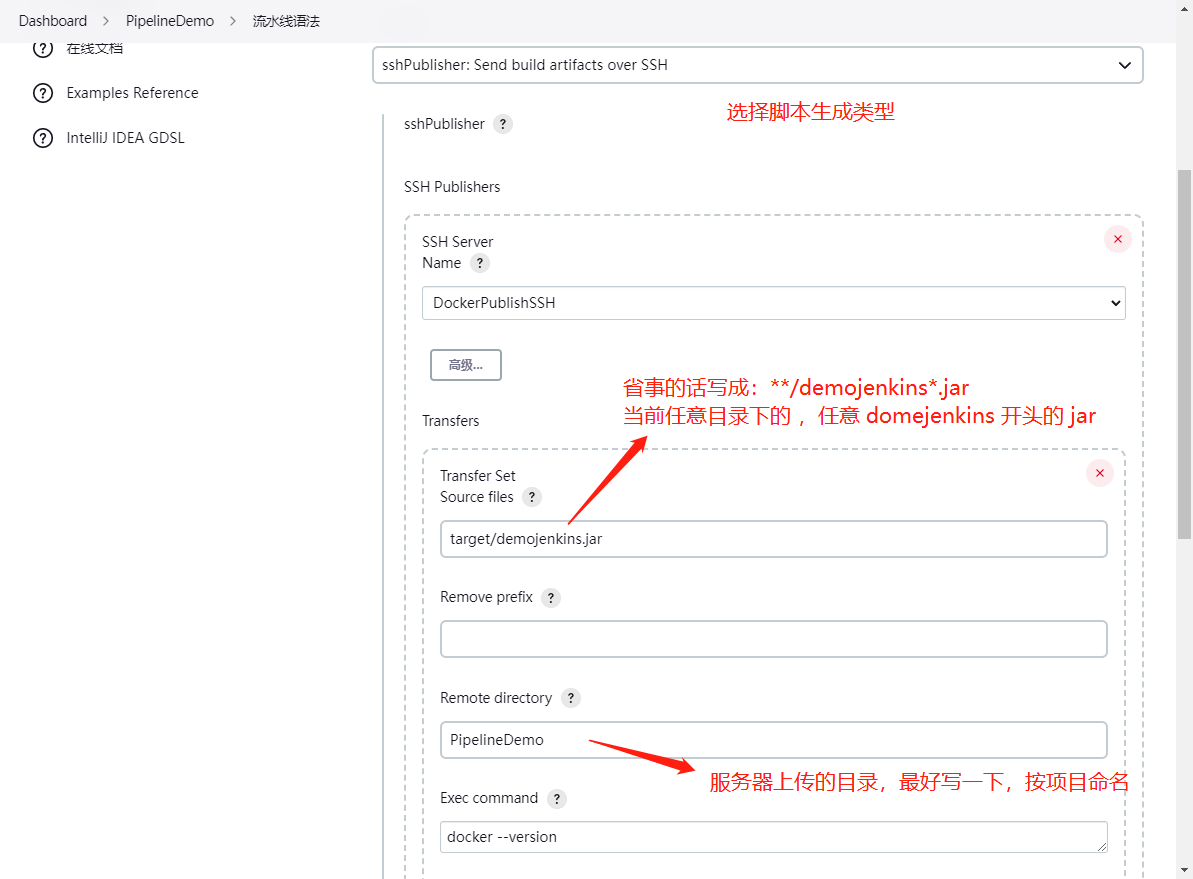
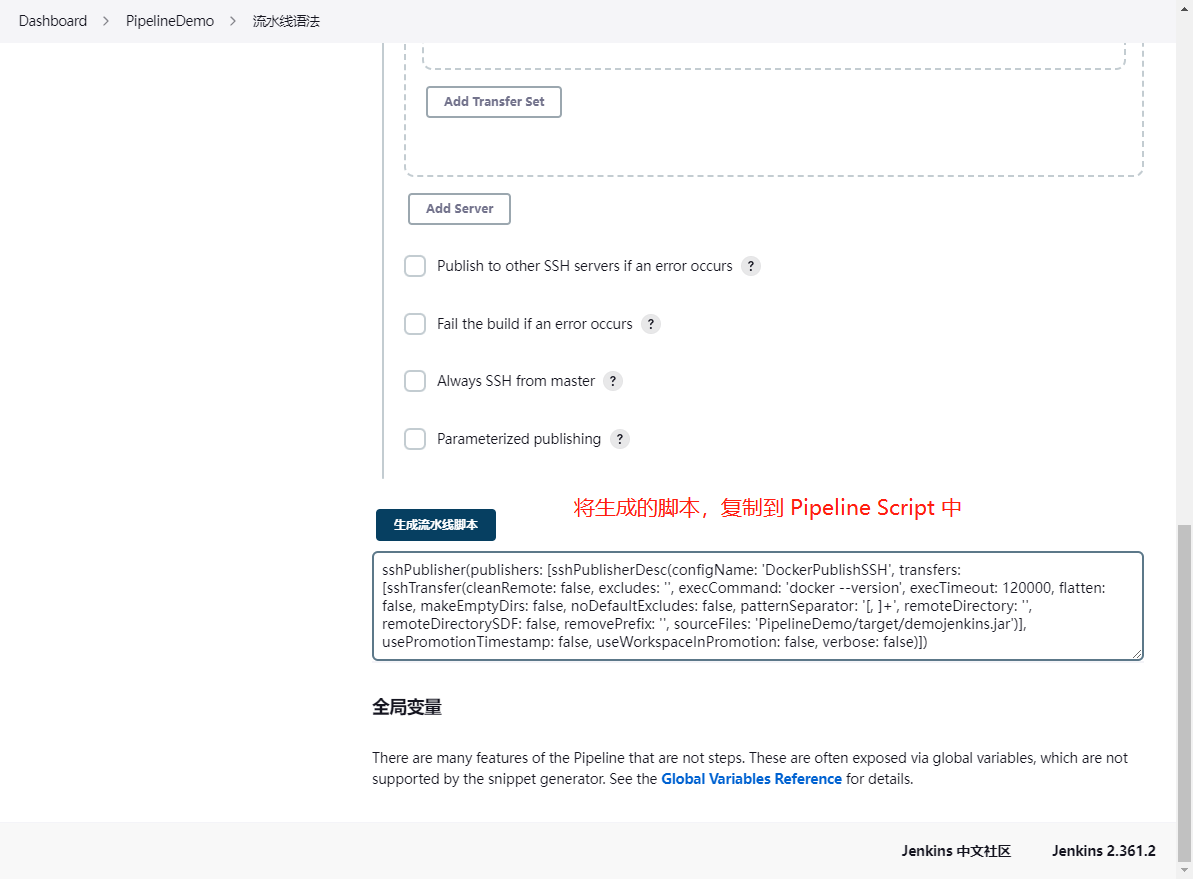
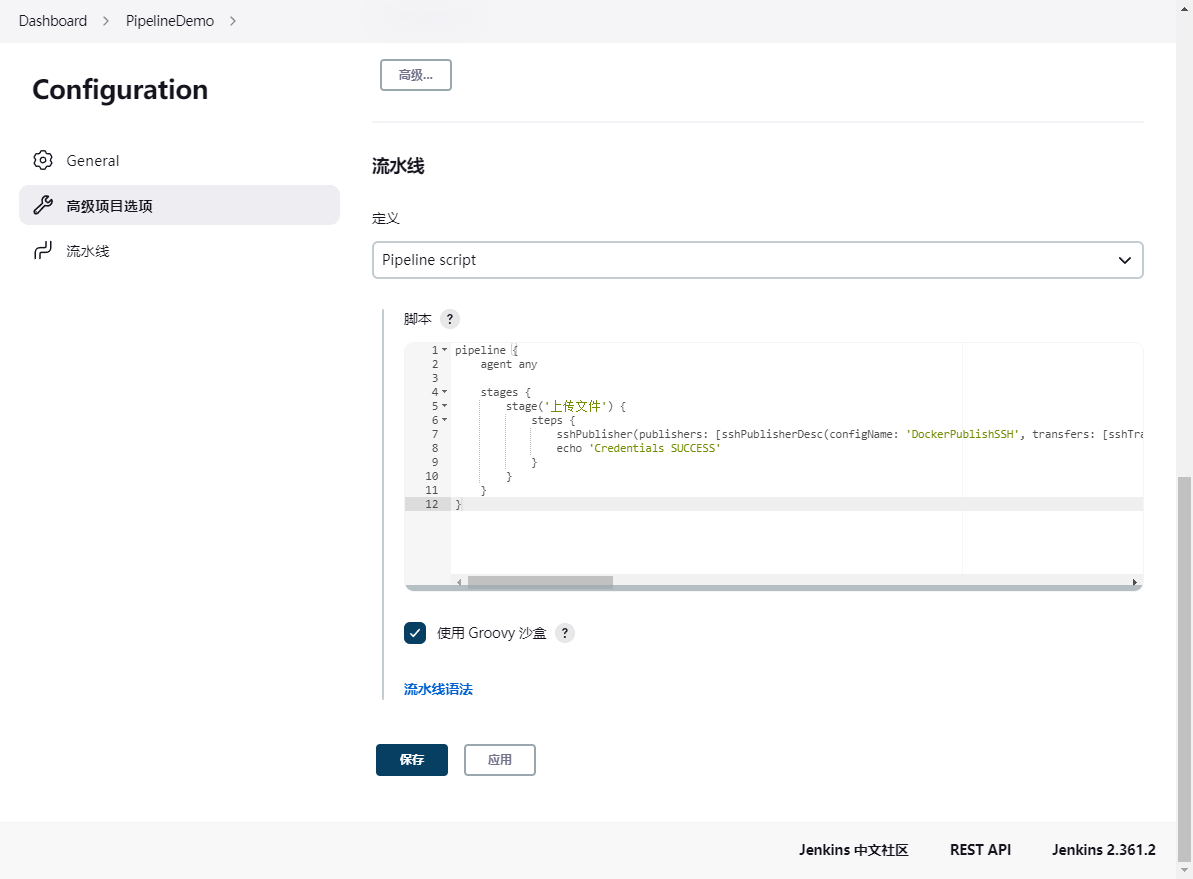
pipeline {
agent any
stages {
stage('上传文件') {
steps {
//先上传文件,后执行命令,命令和源文件,两者必须有一个有值
sshPublisher(publishers: [sshPublisherDesc(configName: 'DockerPublishSSH', transfers: [sshTransfer(cleanRemote: false, excludes: '', execCommand: 'docker --version', execTimeout: 120000, flatten: false, makeEmptyDirs: false, noDefaultExcludes: false, patternSeparator: '[, ]+', remoteDirectory: 'PipelineDemo', remoteDirectorySDF: false, removePrefix: '', sourceFiles: '**/demojenkins*.jar')], usePromotionTimestamp: false, useWorkspaceInPromotion: false, verbose: false)])
echo 'Credentials SUCCESS'
}
}
}
}

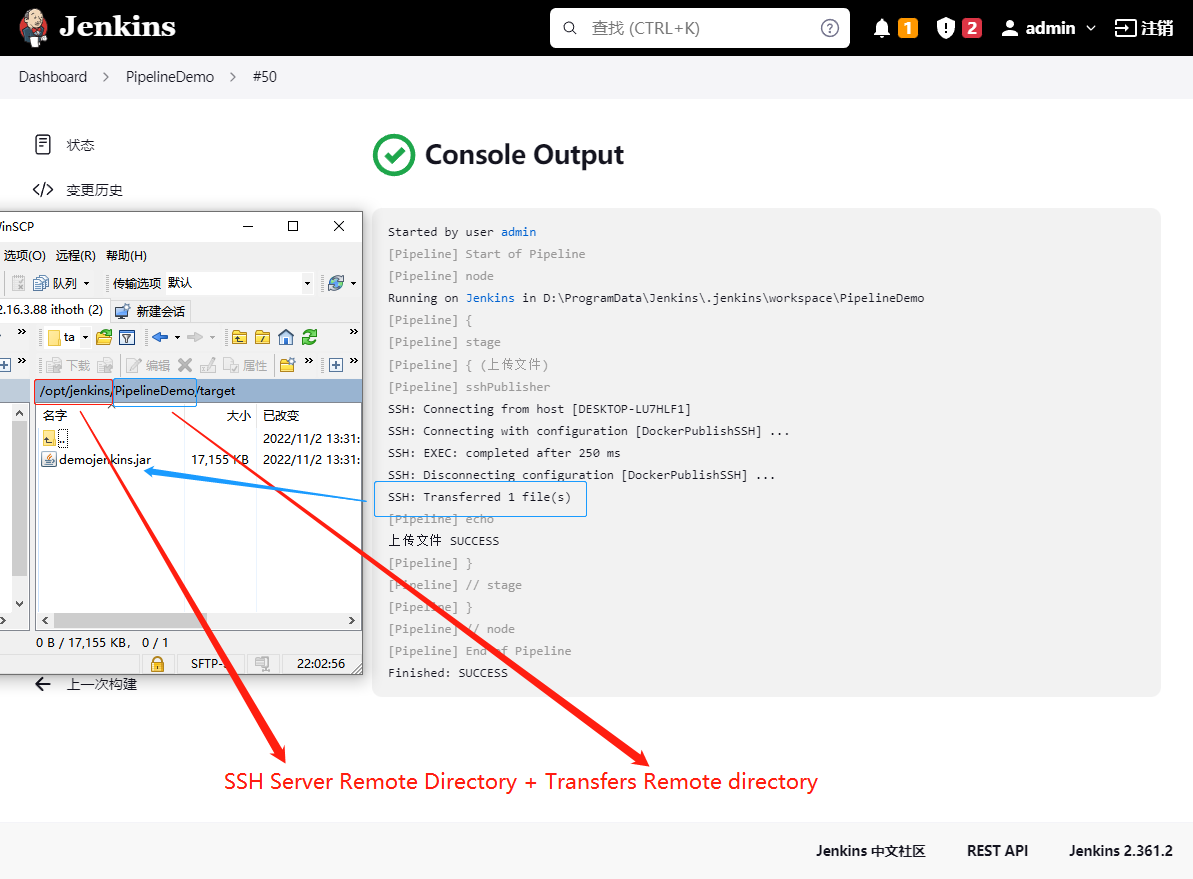
Publish Over SSH 插件打印远程ssh的日志,需要在 生成 sshPublisher 代码时选择:Verbose output in console
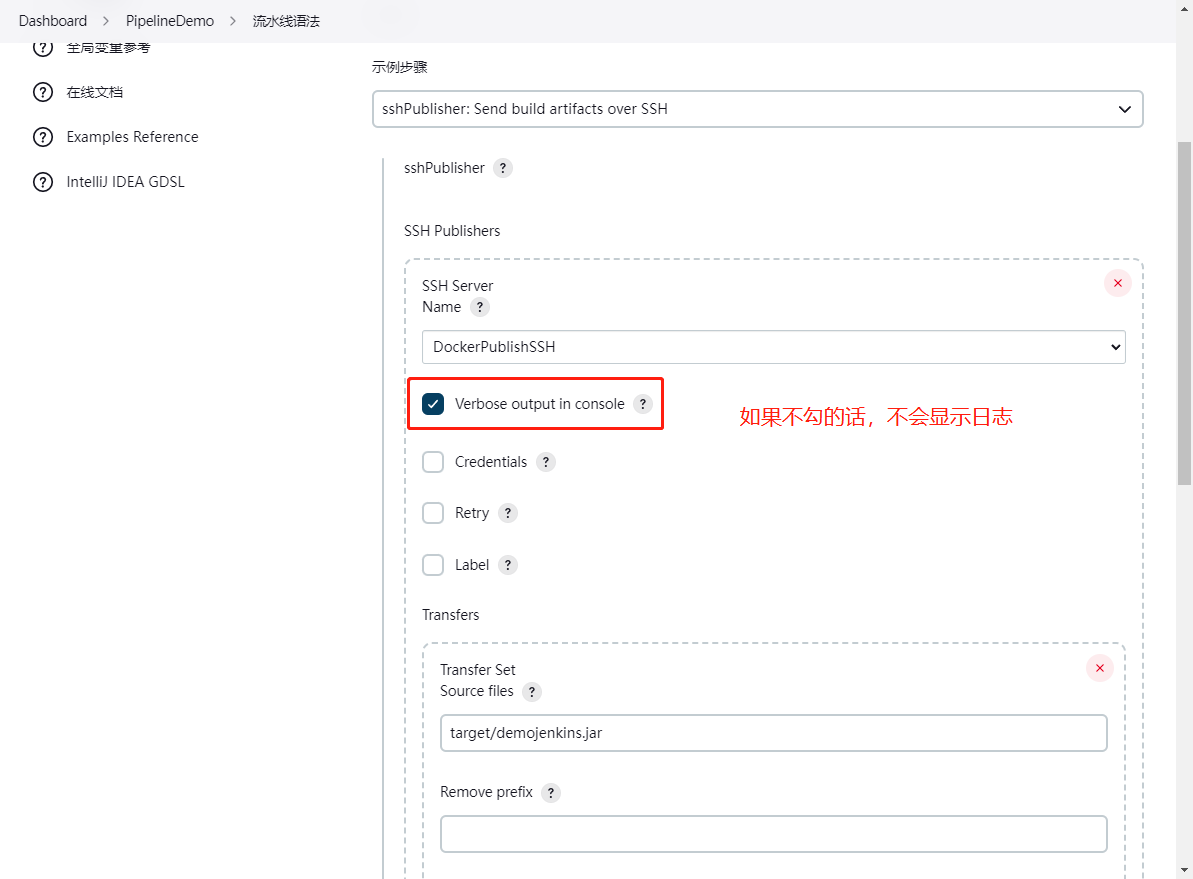
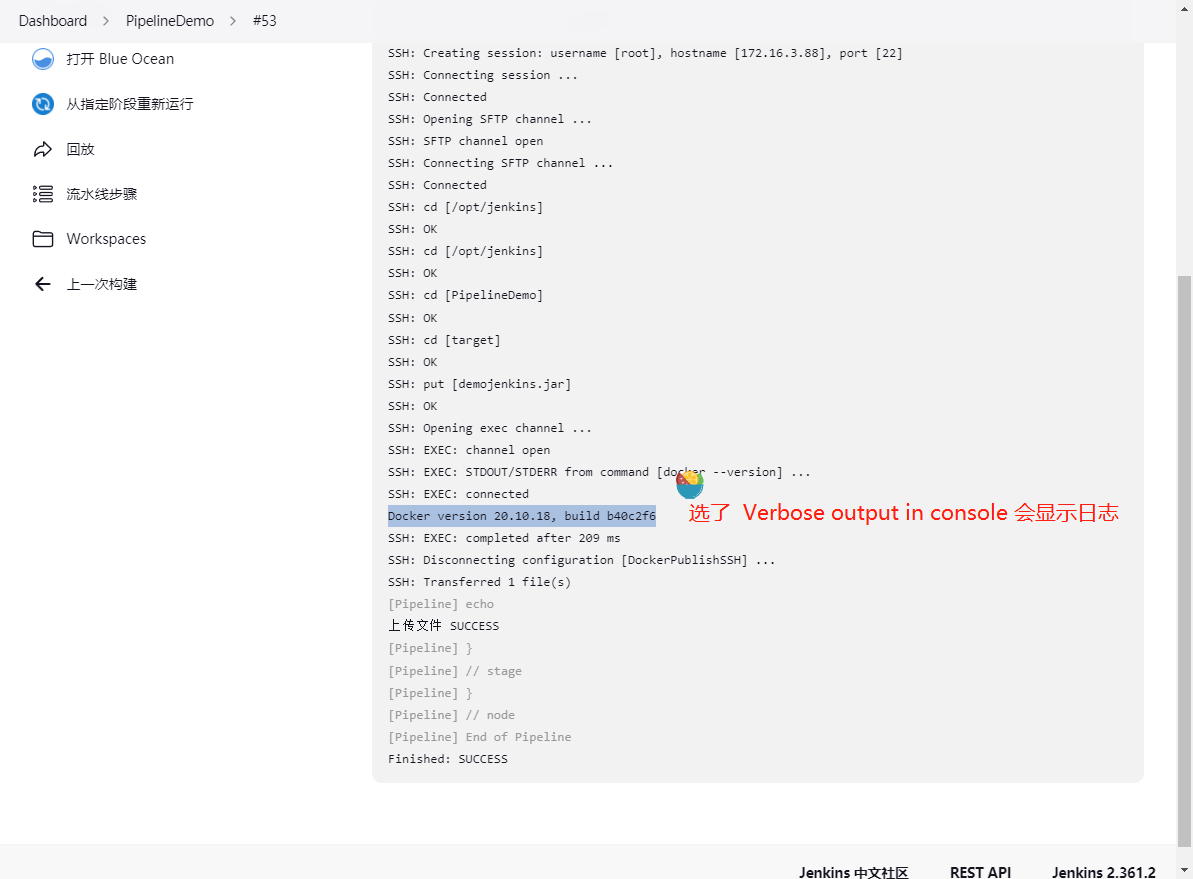
如果出现 SSH: Transferred 0 file(s)
看本地的文件路径是否正确 widnows 下注意用 \ 如果用 / 可能导致文件上传时找不到文件